Better understanding
through informative and entertaining information modules
|
|
ShadeFacts - learn about the causes of skin cancer, UV radiation, and how to protect against it
ShadeDesign - learn how to create effective shade, suitable for different climates and settings
NorthFinder - learn the difference between magnetic north, grid north and True North and how to find True North for your site.
|
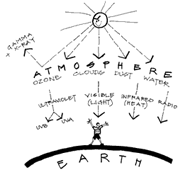
|
Planning with local geographical data
using powerful, easy to use shade planning tools
|
|
Draw and model current and proposed shade, explore options, ensure you have the most effective solar protection, print all results
Conduct a WebShade Audit for your site by identifying at-risk outdoor activities and reduce risks by appropriate solutions
Report the results of your WebShade Audit with authoritative graphic images and risk profiles
Understand the climate factors affecting design decisions for your geographical location |
|
A clear process
with illustrated information kits to guide your work
|
|
Getting Started - all you need to know to get started drawing or tracing your site from a sketch or aerial photograph
Checklist - a quick reference for each step in the audit process is at your finger tips on the screen
Fieldwork Kit - a full guide to gathering the site information with useful hints on measuring, estimating, observing and interviewing
Explore Kit - a guide to assessing your ideas, combining ideas for optimum solutions and checking all the effects on shade and risk ratings
|
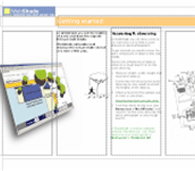
See sample pages (PDF)
|

